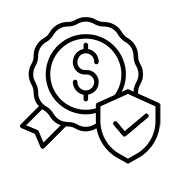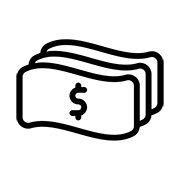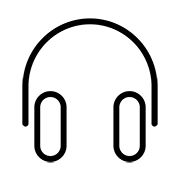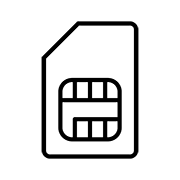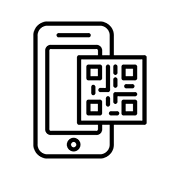5GB/10GB/20GB/30GB/50GB Data eSIM in South Korea
-
Estimated Delivery Via eMail: Within 6-hourDec 10 - Dec 14
-
Free of Charge Returns: On all orders over 60-day
Network:Speed: 5G/ 4G/ LTE
Plan type: Data Only
Networks: SKT
Data: 5GB/ 10GB/ 20GB/ 30GB/ 50GB
Calls: No
Texts: No
Tethering/Hotspot: No
Shipping: Via eMail
Delivery time: In 6-hour
Coverage: Throughout South Korea, except remote areas.
Installation: QR code
Validation: QR code 30-day validation
Activation: Activated once connected to destination network
Shipping: In several hours upon purchase, you will receive an email delivery with the QR code, as well as detailed instructions for installation and activation.
Return: We want you to be 100% satisfied with your purchase. Items can be returned or exchanged within 60-day of delivery.
More Information, Please Click Here...

5GB/10GB/20GB/30GB/50GB Data eSIM in South Korea



Easy as Step 1, 2, and 3:
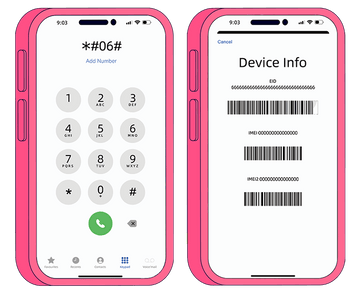
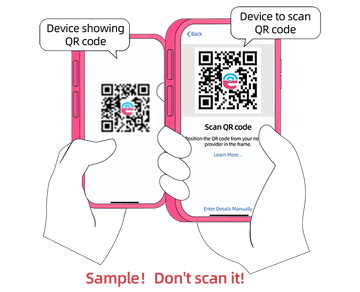
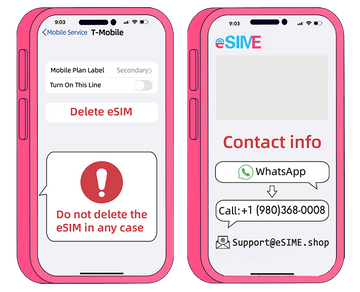
Easy as Step 1, 2, and 3:
Dial *#06#, if it shows EID code, your phone is eSIM compatible. If your device is not bought from an carrier, it's most likely to be unlocked.
When you start to install, make sure you are connected to WiFi, and follow the instruction step by step.
Any issues, please contact us. DO NOT delete the eSIM. Once deleted, we will be unable to track the issue or assist in resolving it.
Discover more in our FAQ
How do I know if my device can use eSIM?
Firstly please make sure that you phone is carrier unlocked. Secondly, dial *#06# on the phone you are going to take, if you see a EID code of 32-digit numbers, your phone is eSIM compatible. For more detailed guidelines and list of compatible devices, please check our Compatible Devices.
When will be eSIM be activated?
Upon arrival at your destination, restart your phone, and it will be activated and get connected to the local network. It’s recommended to install it before departure, for installation needs stable Wi-Fi, and the validity period of QR code is 30 days.
When should I set up my eSlM?
It’s suggested to install your eSIM before departure, for installation needs stable Wi-Fi. The validity period of QR Code is 30 days. Upon your purchase, you will receive an email with comprehensive setup instructions. Our friendly online customer service team is just a click away if you have any questions. We're here to assist you!
How should I set my phone to start using my eSIM upon arrival?
Upon arrival, restart your phone, then go to Settings -> Mobile Data/Cellular, click "Use as Secondary", Click "Turn On This Line", and switch "Data Roaming".
What if I lose my eSIM QR Code?
We typically advise guests to create a backup copy of their QR Code. However, in case of an unfortunate mishap, please feel safe and reach out to our customer service. We can you the QR code again.
Can Iscan QR code on a different phone?
The QR Code can be scanned and installed only once, if you have scanned it on a phone, then it will not work on a different phone. If you scanned the QR Code on a phone, and changed your mind, don’t worry, and feel free to contact us, we’ll solve the issue so long as it’s not activated and data unused yet.
Can I still keep my WhatsApp number?
Of course you can, and you don’t need to make any settings and keep your contacts and conversations.
Can I make phone calls and texts?
No, only internet data is available.
Is it possible to turn on hotspot sharing my data?
Yes, you can turn on your hotspot and share your data with your fellow travelers. However the usability and speed depends on your device.
What happens if I use up my dataor my days of validity?
If your days or data run out, please order a new eSIM and
install it.
Can I renew or extend the dataon my eSIM?
No, you can only buy a new eSIM.